As per the survey by JDP, 93% of the total candidates experience anxiety before having an interview. Don’t you feel shit just by thinking of an interview?
Interview takes a lot of preparation and if you are giving it for the SEO job it will take immense time of yours as it is a vast topic.
Baba Vinit got a solution for you, may it be On-page SEO, Off-Page SEO, Technical SEO, and whatnot. I have covered it all in detail and with a simple explanation. These Top 60 SEO interview questions and answers will definitely boost your confidence and enhance your SEO skills.
Contents
- 1 Interview Questions and Answers on Keyword Research
- 2 On-Page SEO Interview Questions and Answers
- 3 What are On-Page SEO Parameters
- 4 Technical SEO Interview Questions and Answers
- 5 Interview Questions and Answer on Search Intent
- 6 Interview Questions and Answer on Core Web Vitals
- 7 Off-Page SEO Interview Questions and Answers
- 8 Interview Questions and Answer on Google Search Console
- 9 Conclusion
Interview Questions and Answers on Keyword Research
What is Keyword Research?
Ans: Keyword research is nothing but discovering the word or phrases that users search in search engines.
Why Keyword research is important?
Ans: I think Keyword is at the center of any SEO strategy, through keywords we get a clear-cut idea about what the user wants and how we can meet their requirement. Keywords are like a compass for SEO. Keywords also help to understand what exactly our audience wants.
Tools For Keyword Research?
Ans. There are many tools available, but my personal favorite is Google Keyword Planner. We can also use a Google search-related section, i.e. (Google Suggestions) that gives the exact terms that people are looking for.
Google Trends also can be a great keyword tool that can help you the trending keywords. I have also used Ubersuggest for keyword research to the same extent.
What is Keyword Difficulty?
Ans. Keyword difficulty refers to how competitive the keyword is and how tough it will be to rank for that keyword. We can overcome this problem by finding a long tail that is certainly less competitive and can have a great chance of getting our content ranked in the top spot.
On-Page SEO Interview Questions and Answers
What is SEO?
SEO stands for search engine optimization is a systematic process of optimizing websites or webpages to get high-quality organic traffic and rank higher in search engines.
How do Search Engines work?
Searching works is divided into 3 simple processes as follows:
-
- Crawling: Search engine crawlers are always in the hunt of finding new websites or webpages, they mostly discover pages by following links.
- Indexing: Here, Google tries to understand the page or a website that he has crawled. It analyses all the content, videos images, etc., and store it in its database.
- Serving search results (ranking): After understanding and indexing websites or webpages, google serves the best piece of content to the users.
What is On-Page SEO?
Ans: On-Page SEO is all about optimizing the content of the website or webpages, to generate quality organic traffic and higher search engine ranking.
Why On-Page SEO is Important?
Ans: Google says the basic thing that they analyse for the website or a webpage that does it contain the same keywords that the users have searched for, if it has then it could be a great fit for the users. So if you want to rank higher in google, it is mandatory for you to optimize the on-page of your website or webpages.
What are On-Page SEO Parameters
Meta Title
One of the most important on-page factors. It Should be 50-65 characters.
Best practice for Meta-title:
- Fit your Focus Keyword at the start of your title
- Use title modifiers such as best, definitive, guide, fast, review, etc.
- Use numbers in the title
- Using the current year in the title shows that content is up-to-date.
- Use Question in the Title tag
Meta Description
Meta description directly doesn’t impact your ranking but helps to increase the CTR of your content.
Best practice for Meta-Description:
- Use a focus Keyword once in a description, as google bolds your main keyword i.e. user’s a search query.
- Gives clear-cut, ideas to the users about your content
- Summarize your content in a better.
- Helps to Increase CTR.
Use Keyword in the first 100 words
Google puts more weight on the terms that are at the start of the content.
Using Headers (H1-H6)
Headers divide content in a proper way and help users to understand the topic with clarity
- H1 tag is like a mini title tag, it should be used only once in the whole content.
- Include your target keyword at least once in H2
- It helps users to navigate content in a proper manner
- It brings a hierarchy to the content
- Creates a good impression on the Google
Keyword Density
it’s a percentage of how many times the keyword is used in the content. The ideal keyword density is about 0.3-3.5% of your content.
Use at least one External Link
Helps Google figure out your content more efficiently. It shows google you page is the hub of quality content
Optimize your URL
Make URL Short and include your focus keyword in the URL
Write SEO Content
To rank your content in SEO, your content must be unique, super valuable, and optimized or search intent.
- A new tip or strategy
- A better list of curated resources
- Strong design and UX
- New case study
- Streamlined step-by-step process
Image Optimization
using Alt tag more images helps to understand your image and helped it to be ranked in google image search.
- Use Alt tag
- Use Original Image
- Optimize image size for better loading speed
Internal linking
- plays a huge role in SEO
- User keyword-rich anchor text
- Adding an internal link from the most authoritative page can boost the page ranking
Content-Length
As per the study conducted the average content length of the web pages that are ranked in the top 10 is 1800.
- Long content helps users with in-depth knowledge
- Helps increase in dwell time
- Helps to lower bounce rate
Technical SEO Interview Questions and Answers
What is Technical SEO?
Ans: Technical SEO might be the most underrated part of your SEO journey, but if you ignore it, no matter how great your content is, you’ll not be able to rank. It deals with website architecture, Sitemap.xml, robots.txt, Page Speed, and much more.
What is Site Architecture?
Ans: Site Architecture deals with how your web pages are structured and linked together. An Ideal Site Architecture helps search engines and users navigate with ease.
- The properly structured site helps search engines to crawl all links with ease
- Site architecture sends link authority around your website
- A website with good Architecture makes it easy for the users to find what they are looking for.
What is Sitemap?
Ans: A site is the blueprint of your website that helps search engines to crawl and index all your website content. A sitemap tells search engines which pages are the most important.
A sitemap can be of 4 types
- A normal Sitemap (helps google crawl all links of your website.
- Video Sitemap (helps google with all the video content of your website).
- News sitemap (helps google with all the news-related content).
- Image Sitemap (Helps Google to crawl all the images of your website).
How to create Sitemap?
Ans:A) If you use WordPress, then you don’t need to worry, the Yoast plugin has done the trick for you. This Sitemap is also dynamic, that is, whenever you make a new link it gets automatically added to the sitemap.
B) If you don’t use WordPress, you can create it with a different tool available, such as XML-Sitemaps.com
How to Submit Sitemap?
Ans: Submitting a sitemap to the root of the website is not a complicated process you just have to log in to Google Search Console head to the Index and then sitemap and just need to submit it, and you are done.
What is Crawl Budget?
Ans: Crawl Budget is a time taken by Googlebot to crawl webpages in a set time frame. If your site is not big, then you don’t need to worry about the crawl budget.
Best Practices to increase crawl rate?
Ans: Improve Site Speed
- Use Proper Internal Linking
- Use Proper website Architecture
- Avoid Orphan Pages
- Avoid Duplicate Content
What is Crawl Delay in robots.txt?
Ans: Crawl-delay is used in the robots.txt to save the server from the overloading requests.
What is Page Speed?
Ans: Page speed refers to the time taken by a website or a webpage to load. According to Google page speed is one of the most crucial factors for SEO. As the users are losing their patience day by day, it’s become mandatory that your webpage must have a high loading speed.
What is Ideal Loading Speed for a Website?
Ans: According to Google, the ideal loading speed for the website must be 2 sec.
Best Practices to Increase Loading Speed?
Ans: Best Practices to improve loading
- Use Compress Images
- Clean and Compress Code
- Upgrade Hosting
- Activate Browser caching
Why robots.txt file is important?
Ans: Following are the reasons for the importance of robots.txt file
- To Block non-public pages from crawling
- To maximize crawl budget
- Prevent indexing of multimedia resources such as PDF, videos, images, etc.
How to create a robots.txt file?
Ans: As it is a text file, it can easily be made in a simple notepad. Robots.txt comes with a particular pattern that is fixed.
User-agent: X
Disallow: Y
I.e. User-agent is a search engine bot
Disallow are the pages or sections you want to block
For e.g.
User-agent: *
Disallow: /images
Here, * is for every spider of every search engine
/images are to block images from crawling
How to submit robots.txt file to the website
Ans: If your site is made on WordPress and you use the Yoast SEO plugin, then it’s an easy job for you, Just click on the SEO section of your dashboard then head into the tools option and then click the file editor, here you can add your robots.txt file.
what is Dwell Time?
Ans: Dwell time is the number of time users spend on a particular page before returning to the SERPs. Dwell time is an important SEO factor that tells the search engines that a particular page with a high dwell time should rank higher. Better the Dwell, better the Search engine ranking.
Best Practice to increase dwell time
Use PPT Formula i.e. Preview, Proof, and Transition i.e. start your content with the preview of what exactly they will get to read in the blog. After that, give them the proof that your piece of content can be helpful to solve their problem. And after building the story comes the transition where you take the user to the actual journey with your content.
Embed Video studies have shown that embedding video in your content and drastically helps in increasing your dwell time.
Write Longer Content it’s simple, if your content is of more than 3000 words it will take a longer time for the user to read, increasing your dwell time in the process.
Increase page Speed, again people in the online world are impatient if your site takes time to load, the game is over for you.
What is the Bounce Rate?
Ans: A bounce rate is a percentage of the users that leaves a webpage without taking any action. Bounce rate tells the search engine that content doesn’t meet the user’s expectation and starts demoting it down the SERPs.
What is the difference between bounce rate and exit rate?
Ans: Bounce rate is the percentage of users that leave your page without any action while Exit rate refers to the users leaving a webpage that they might not want to come.
Different ways to fix bounce rate?
- Embed a video on your webpage, it will help users to hold on to the page.
- Use a transition word that helps to hold user interest.
- Increase Loading Speed a good loading speed can be the game changer to lower the bounce rate.
- Write Compelling intros
- Write content in a simple language that any layman can read and understand
- Use text font size between 15-17px
- satisfy search intent
- Add Internal Links to Your Page
What is Pogo Sticking?
Ans: When the user visits different search results to find the best possible content he/she is looking for is termed as pogo-sticking. Pogo Sticking tells the search engines that this content doesn’t, meet their expectation, so they start degrading it.
What is the best way to reduce Pogo Sticking?
Ans: Following are the ways to reduce pogo sticking:
- Using internal links is a great way to hold the users for a longer time.
- Use a text font size between 15-17px so that the user will be able to read content in a proper way.
- Add a table of content that will help users to navigate to the piece of content very easily
- Write deep content by covering all the topics.
- Write content that matches user intent
- Style your content in an FAQ manner that keeps users interested in your content
What is CTR?
Ans: CTR, known as click-through rate, is a percentage of the users that click on the search result. I.e. it is the percentage of the number of impressions to the number of clicks.
For example: If your search is shown 100 times, and it got clicked 10 times, so user CTR is 10%.
Why CTR is important?
Ans: Following are the reasons for the importance of CTR:
- The higher CTR, the more the traffic, high CTR, which indicates that the content is valuable for the users.
- CTR is a key ranking signal, if your CTR, was 10%, and it gets doubled in a span of 1 month. So Google gives more importance to your content, thus your content gets ranked higher.
What are the Best practices to increase CTR?
Ans: Following are the best practices to increase CTR
- Use brackets[ ] in your title tags, A study by HubSpot has shown that using brackets in your title tag can help you increase your CTR by 40%
- Use Numbers in your title tag, Number increase click, so whenever there is a chance use number in your title
- Use Short URL’s, gets more click
- Optimize your meta description as meta description is not as important as title but plays a huge role to increase your CTR.
- Add current year in your title and description
- Get Rich snippet, it increases CTR by 30%
- Use Table of Content table of content, send users to the specific part of your content they are looking for, and it also helps search engines to understand your content, thus search engine also shows it in the site link.
Interview Questions and Answer on Search Intent
What is Search intent?
Ans: Search intent can be referred to as to deliver exact piece of content to the user as per their search query.
For example, if a user search for the best Romcom movies of 2021 multiple results showed up.
When the user click on the 1st result, the content was outdated
Then the user moved to the second result, he got exactly what he wanted. I.e. the second result married the search intent of the user.
Note: No matter how good your website structure is, backlink count is, and how good your content is optimized, if your content doesn’t match user intent, it will be impossible for you to rank.
what are the ways to improve search intent?
Ans: Following are the ways to improve search intent:
- Uncover search intent, 99% of search terms fall under the 4 different intent categories, and they are a. Informational b. Navigational c. Commerical d.transactional
- Optimize user experience, if your page doesn’t meet the user expectation it will be down rank by Google.
- Use videos and images in your content that can hold user for a longer time
- Improve existing content can also help you attract new eyeballs
Interview Questions and Answer on Core Web Vitals
What is Core Web Vitals?
Ans: Core Web Vitals is the collective term for the specific factors that Google considers important in webpage overall user experience.
Core Web Vitals consists of three specific page speed and user interaction measurements, and they are the
A. Largest contentful paint, B. first input delay, and C. cumulative layout shift.
What is Largest Contentful Paint in Core Web Vitals?
Ans: LCP is how long it takes a page to load from the viewpoint of the actual user, i.e. in simple words, it is the time taken by a page to load the majority of the content after clicking the link.
A good LCP is considered when every page of your site loads, the majority of it’s in 2.5sec.
You can check LCP in the core web vitals section in Google Search Console.
How to improve LCP?
Ans: Following are the ways to improve LCP:
- Upgrade your web host
- Remove unnecessary third-party scripts
- Set up lazy loading
- Remove large paint element
What is First Input Display?
First Input Display, measure the time that the user takes to do certain actions on your page. Interaction can be of any type such as :
- choosing a menu option
- Clicking the link on the side navigation
- Entering your email id on the page
What is a Commulative layout Shift?
Ans: Cumulative layout shift is all about how stable the page is when it loads.
I.e. if the element of the page is moving as it loads, then it’s a big no for search engines, which means you have high CLS.
Best Practice to Avoid CLS?
Ans: Following are the best practices to avoid CLS:
- Use set size attribute dimensions for any media
- Make sure ads elements have a reserved space
Off-Page SEO Interview Questions and Answers
What is Off-Page SEO?
Ans: Off-Page SEO refers to the efforts taken outside the website to increase its search engine ranking. Commonly, Off-Page SEO includes building backlinks, increasing social signals, and increasing engagement.
What are backlinks?
Ans: Backlinks also called incoming links are the external links from one website to another website. Google and other major search engine consider Backlinks a major SEO factor. Pages which have a high count of backlinks are more likely to have a higher search engine ranking.
What Backlinks are important?
Ans: Then imagine you are ordering food from zomato, and you type burger and zomato shows the list of the cafés and restaurants and the highest-rated café is at the top of the list and rating is the signal for you that more and more people have bought a burger from this café. The same goes for search engine backlinks tells the search engines that the content of this page is more valuable, credible, and reliable.
I.e. more the backlinks, more the signal to search engine to rank your content.
What types of Backlinks are considered to be valuable?
Ans: Following are the types of Backlinks that are considered valuable:
- Backlinks that come for trusted and authoritative websites
- Links that include your targeted keyword as an anchor text
- The site linking should be a Do Follow link
- The link is from the domain that is linking you for the first time.
What are the types of Backlinks?
Ans: Following are the most common types of Backlink Creation:
- Profile Submission
- Image Submission
- Article Submission
- Blog Submission
- Forum Submission
- Video Submission
- Question & Answer
What is Broken Link Building?
Ans: Broken link building also known as dead link building is the practice of replacing a 404 link with the working link of your website.
Best Practice to find broken links?
Ans: Following are the best practices to find broken links:
- Use Check my link Chrome extension
- Find Pages that have lots of links
- Use tools like ahref, semrush that help you with finding the broken link.
- Use the Wikipedia ‘dead link’ technique
What is linkbait?
Ans: Link bait is the content that is specially designed to achieve higher backlink count. Common Linkbait contain include content type such as controversial content, data, guides and newsworthy pieces.
Best practice to create linkbait?
Ans: Following are the best practice to create linkbait content:
- Make more visual content, i.e. use more videos and images with the fact.
- Create a complete in-depth content
- Create Controversial content, for example, Will India ban Cryptocurrency.
- Create trendy content
What is Resource Link building?
Ans: Resource link building is all about building links on the website that curates lists of links to external websites (resource pages).
For example Wikipedia resource section.
What is No-Follow link?
Ans: No follow link is the link that tells the search engines not to follow the link or pass any link juice i.e. page rank.
Are No-Follow link important?
Ans: No follow link coming from the authoritative website can be more beneficial than the do-follow coming from the website that is not so popular.
I.e. A no-follow link from Quora is more beneficial than the do-follow link from a random website.
No matter what, if the No-follow links are giving you quality traffic, there’s should not be an issue.
What is Do-Follow?
Ans: Do-follow link tells a search engine to follow that particular link, i.e. Do-follow link passes link juice which helps in increasing search engine ranking.
Interview Questions and Answer on Google Search Console
What is Google Search Console?
Ans: Google Search Console is a magical tool by google that helps us to evaluate our website working, tells us about the issues, and helps to solve them. It also allows us to submit sitemaps and whatnot.
What is Coverage Index Report in GSC?
Ans: The coverage report tab consists of four things, they are as follows:
- Error tab tells us about different types of errors such as server error, 404 error, redirect error, and whatnot, it also shows which link or page has the normal and there are a number of ways to solve the problem.
You can directly remove the link using a URL removal tool that is showing any kind of problem. You can check the sitemap or robots.txt file to clear the issues of the error tab.
- Valid with warning tab shows warning such as, indexed or blocked URLs from robots.txt files. By clicking the error it takes to the problematic URLs and you can solve the issues by testing it again and removing it by URL inspection tool.
- The valid tab tells all the valid URLs from your website.
- Excluded tab tells the URL that we have excluded or removed for some reason. And if you click the tab you’ll get a bunch of reasons why it is excluded.
What is the performance report in Google Search Console?
Ans: The performance helps you to analysis tab consists of 4 elements, are as follows:
- Total Clicks as the name suggest, this tab shows how many clicks you got over the set period of time, plus it also tells you which is the page that got the most number of clicks.
- The Impression tab tells you about the total impression you got over the set period of time and also lets you know which page got the most impressions.
- Average CTR is the average click-through rate of your all pages through these metrics you can easily work on those pages which have bad CTR, then you can evaluate the data and reconstruct the pages to increase their CTR
- Average Position, as the name suggests, tells you about the average position of your website and web pages. Through this analysis, you can work on your pages and work on increasing your average position.
Conclusion
I think all these SEO interview questions and answers will clear all your SEO concepts and you will make you 100% interview-ready. Please feel free to add your review in the comment section so that I can capitalize on your feedback and bring your better content.
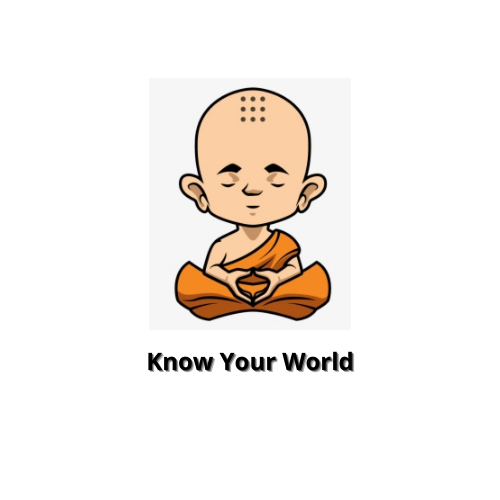



1 Comment
Earning money in the Internet is easy if you use Robot. https://Teawl.compras2u.es/Teawl